
Advising Tips
Advising Tips
Problem:
When trying to run one of the E-Advising reports you see red text at the top of the screen:
This student ID could not be uniquely identified.
Solution:
The leading zeroes were not included in the student ID field for the previously entered student. Enter a different student ID in the field with all leading zeroes, then go back and try the original student again. Always include all leading zeroes when entering a student ID into the field.
Problem:
You are unable to remove all courses from the Course Planning Worksheet and you see this error:
You may not delete a student educational plan. Either add courses to the addition list or do not delete all courses from the existing list.
Solution:
This is by system design. The student must have at least one course on either their approved list of courses or student supplied list of Suggested Courses.
Problem:
The Advisor cannot delete courses from the Suggested Courses area of the Course Planning Worksheet because there is only an Approve check box provided.
Solution:
This is by system design. In order for an Advisor to delete a course from the Suggested Courses list, they must first approve the course and assign it a planned term. Once the course appears in the approved courses area, the advisor can then check the Delete box to remove the course from the plan completely.
Problem:
Your list of advisees includes students that have dropped, withdrawn, or graduated recently.
Solution:
If you use the semester drop-down box to narrow your list of advisees, then the system includes all students that were assigned to you at any time during the semester. To get the most up to date list of advisees, enter the current date in the Start Date and End Date fields provided. If you used those date fields and still have students in your list that do not belong to you (i.e. recently changed majors), simply call or e-mail the Registrar's office at 817-531-4414 or registrar@txwes.edu with the student's name and Colleague ID number to have them assign the student to their correct advisor.
Problem:
Your student reports that they do not have access to the Plan Courses link to E-Advising on the student menu.
Solution:
Contact your school's E-Advising Liaison with the student's name and Colleague ID number. the E-Advising Liaisons are listed below:
Business - Merlene McCord
Education - Gail Stewart
Natural and Social Sciences - Charity Strickland
Arts and Letters - Elizabeth Hennessey
Problem:
When registering for a course, that same course remains on the student's Course Planning Worksheet even after successfully completing registration.
Solution:
The student did NOT use the Register link provided under the Plan Courses section of Ramlink, therefore E-Advising did not know to remove the course from their plan. These courses may be manually deleted from the plan by the student, or, if course had been approved or added by the advisor, then the advisor must manually delete the course from the student's plan.
To avoid this issue in the future, please encourage your students to use the Register link located under the Plan Courses section of Ramlink.
Did you know?
The Texas Wesleyan School of Law is currently celebrating its 20th anniversary. Located downtown, Wesleyan is Fort Worth’s exclusive law school and is fully accredited by the American Bar Association.
Title III
Location: Oneal-Sells Administration Bldg 1st floor
Phone: 817-531-4830
Fax: 817-531-4262
Deborah Roark
Director of Grants & Research
Email: droark@txwes.edu
Hours: Mon-Fri, 8am-5pm


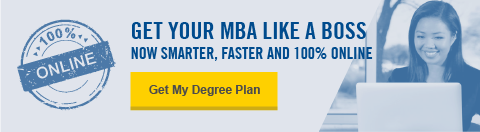
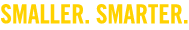

 817-531-4444
817-531-4444