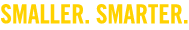-
If you haven't already, click "Submit" on your app
If you haven't submitted your application just yet, log into your self-service center account and click "Submit." This way, we know you're ready for the next step.
-
Send us your transcript(s)
Talk to your high school counselor or student records office and ask them to send us your official transcripts.
If you're transferring with less than 24 hours, we need your high school and college(s) transcripts.
If you're transferring with 24 hours or more, we only need your college transcript(s). -
Send us your test scores (maybe)
Many applicants need to send us your official ACT or SAT test scores. Transfer students with 24 hours or more do not need to send us test scores, just transcripts.
Sending scores is easy. When you take your test, pick TXWES and your scores will automatically be sent to us. You can also follow these steps to send SAT scores, or these steps on how to send ACT scores. Here are our school codes:
- SAT: 6828
- ACT: 4222
BTW–we superscore! That means, if you take a test multiple times, we use the highest component scores from each attempt to give you the best scholarship possible.
-
Check your status
There are a couple of ways you can see if we have received your test scores or transcripts. You can log in to our self-service center or call us, but we'll also email or text you.
That's it.
If you're mailing us your official transcripts, make sure they have a seal and address them to:
Texas Wesleyan University
ATTN: Office of Admissions
1201 Wesleyan St.
Fort Worth, Texas 76105