The fast track toward your degree starts with orientation. It helps you do important things like figure out your financial aid, register for classes, use campus resources and so much more.
Where do I attend?
Online orientation is set up as a course in your Blackboard account. Blackboard is the system you'll use to talk with your professor, watch video lectures and turn in assignments.
You’ll log in to your account using your Texas Wesleyan username and password. Watch the orientation videos and answer a few questions. It should only take you about 30 minutes. Once you finish, you'll receive a confirmation email.
Until you complete orientation, you won't be able to register for more than 6 credit hours in the online MBA program. You also won't be able to add, drop or modify the courses you're taking until you complete the course.
When is orientation?
You can complete your orientation course at any time. Just like your degree, you can go through orientation from your couch at home. Don't worry about setting aside hours, we bet it'll only take you 30 minutes to finish.
We don't require you to finish orientation before the first day of class, but why put it off? Remember, you can't register for more than 6 credit hours or add and drop classes until you've finished orientation. Don't put obstacles in your way, finish orientation today.
What will I learn?
During your online MBA orientation, we’ll show you everything you need to start your degree off right. You'll cover all of the following topics:
- Online MBA Program overview
- Student expectations
- Registering for classes
- Preparing for classes
- Student Records & the Registrar
- Campus resources
- Student Life
How do I get started?
Getting started with your orientation course is easy. Follow these easy steps:
- Log in to your Blackboard account using your TXWES username and password
- Find the course marked “Online MBA Orientation”
- Select the course and get started
Want to take a peek at a few important University policies before you dive in? Visit the Office of Student Records website today.


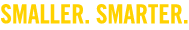
 817-531-4444
817-531-4444