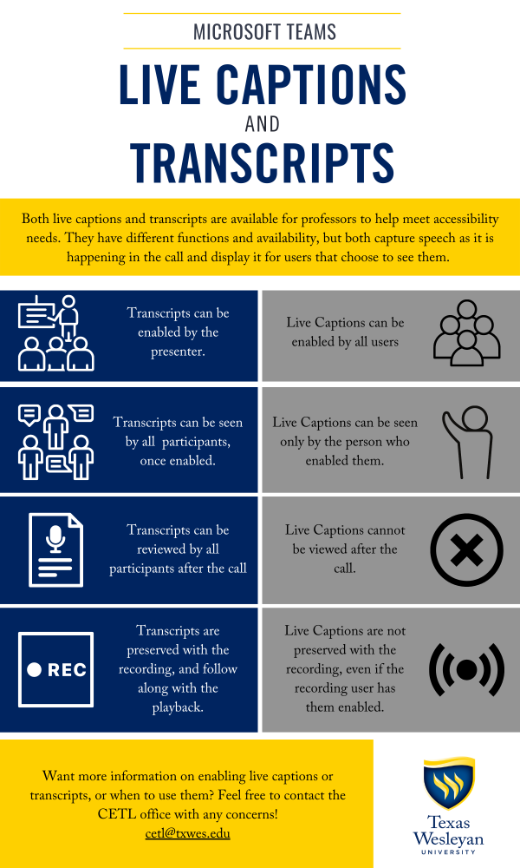Summer Hours
06/12/2024
University offices on the campus will close every Friday beginning Friday, June 7, 2024 through Friday, July
26, 2024. Normal business hours will resume on Monday, July 29

Microsoft Teams has the capability to create both live captions and transcripts of recordings. These tools are available for professors to help meet accessibility needs. They have different functions and availability, but both capture speech as it is happening in the call and display it for users that choose to see them.