It’s easier than ever to meet with your advisors. Here’s how!

It’s now easier than ever to schedule one-on-one meetings with Academic Advising or the Academic Success Center and stay on track to graduate. With the new online appointment scheduling tool, you can easily set up appointments with an academic advisor, faculty advisor, tutor or ASC staff. Want to know the best part? It’s just in time for advising week, which starts after spring break. Here’s how to do it:
Log In
Visit the Academic Advising website and click on Make An Advising Appointment near the top of the screen. Log in with your RamLink credentials. Once your homepage loads, click on Make an Appointment.
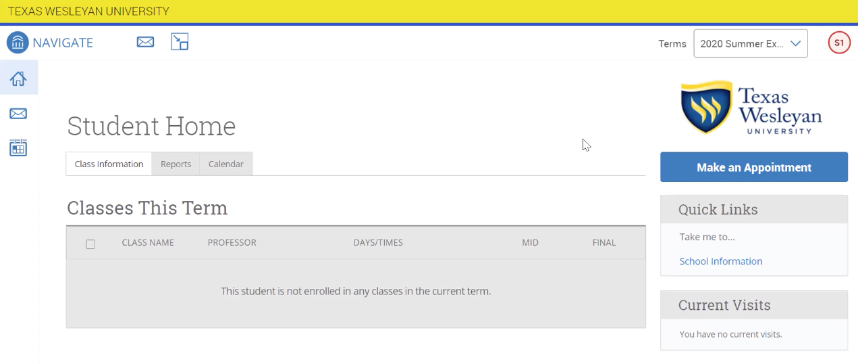
Schedule your appointment
Next, use the dropdown menus on the left to choose your appointment date and time. Once you’re ready, scroll down and click on Find Available Time.
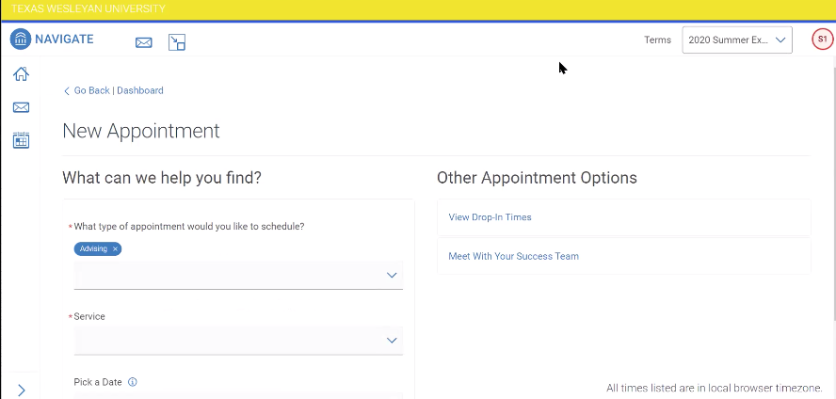
Once the available appointment times appear, click on your preferred time. Right above those times, you’ll also see the specific people that are available to meet. You can pick a time through there if you’d like.
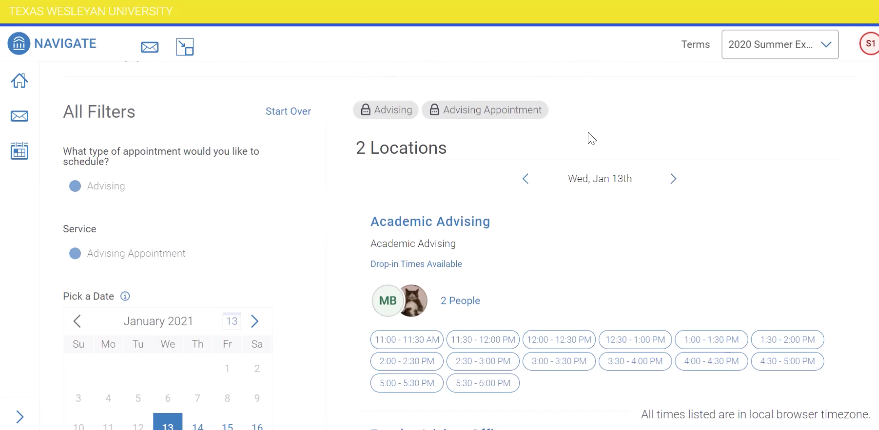
Review your details
Once you pick a time, you’ll have a chance to review all the appointment details. If it’s a virtual meeting, you’ll see a URL that will be active at the time of your appointment so you can access the meeting. If you have any comments you want your advisor to know ahead of time, you can type them into the comments field near the bottom of the screen. You can also get email and text reminders. When you’re done, click Schedule at the bottom. You’ll then get a confirmation that your appointment is set to go.
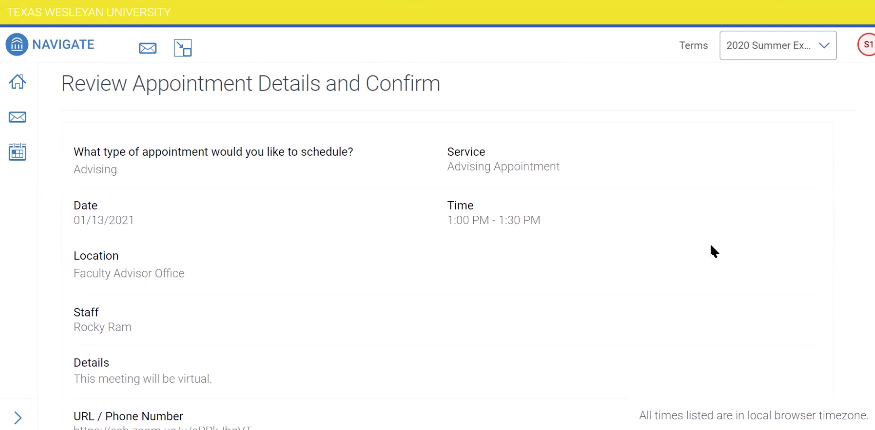
Using your dashboard
Your appointment details will be available on your dashboard, which you can find on your homepage. There, you can see your upcoming appointments listed, or use the My Team tab to schedule a meeting directly with a member of your Success Team.
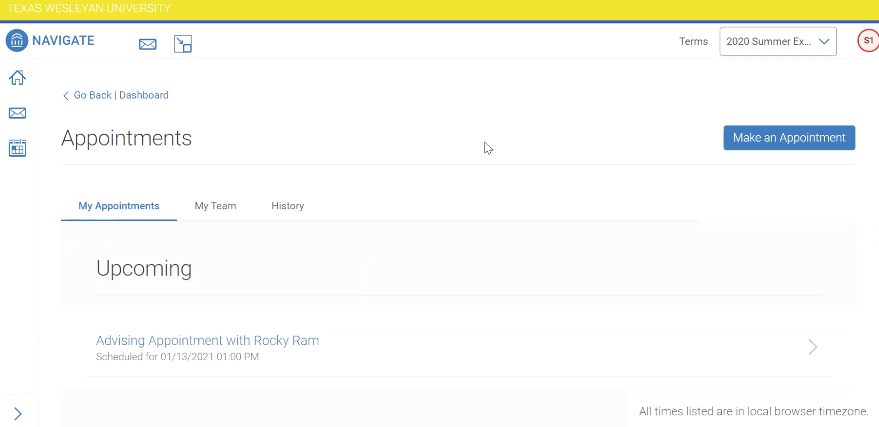
That’s it! Your appointment is set. Have any questions on the scheduling tool or advising in general? Email us at advising@txwes.edu or call 817-531-4219.







