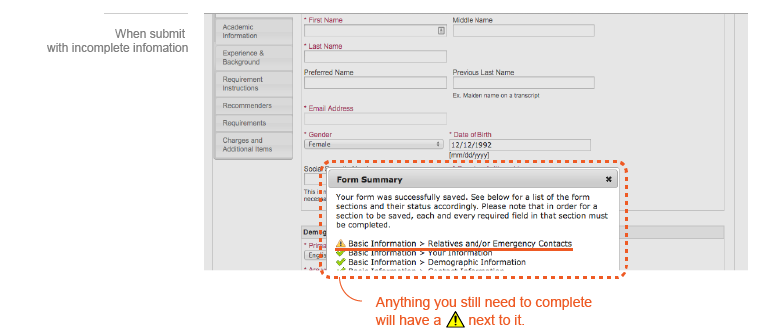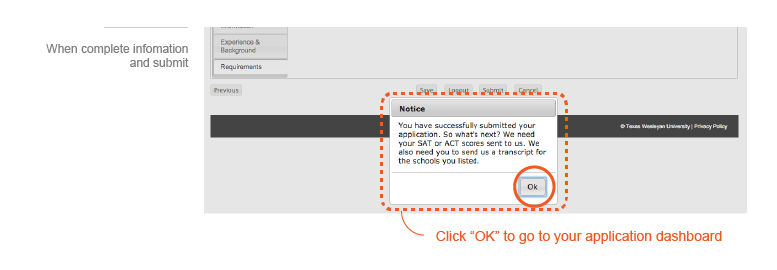Step 1: Create Your Account
It only takes a minute to create an account. You just need your name, email address, home address and a username and password you can remember.
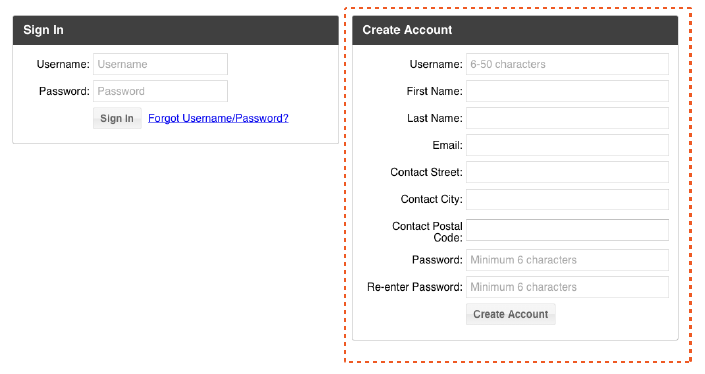
Once you're finished, check your inbox. We'll send you a link to verify your email, and you'll log in with the username and password you created.
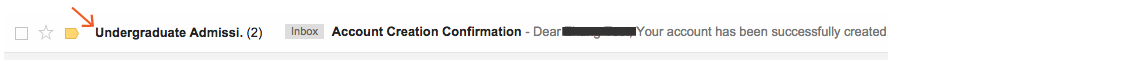
Applying to more than one university?
Save time by using Apply Texas to submit all your applications at once. When you're finished, send us your transcripts and test scores so we can get you an admissions decision as quickly as possible.
You'll need a few things before you start your app
You'll need to have your social security number and a list of all the high schools you've attended. If you've taken any college classes, you'll need to list your college(s) and how many credits you've earned, too.
Step 2: Start Your Application
The application is divided into three pages:
- Basic information
- Academic information
- Background information
You can move through the pages by clicking the "Previous" and "Next" buttons, or you can jump between pages using the links on the left.
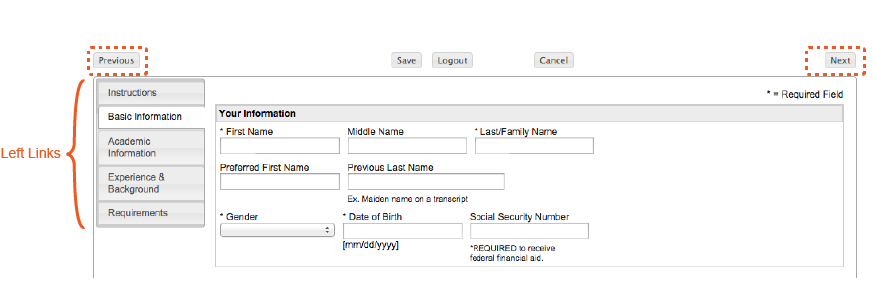
The application only takes 10-15 minutes to finish, but if you need to take a break, you can click "logout" to save your work and finish later.
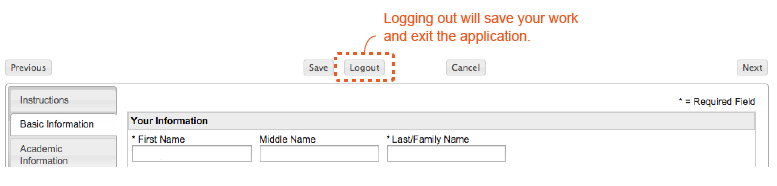
When you submit your application, if you're missing any information, we'll show you a list of which items you still need to complete. Otherwise, you'll be taken to the self-service center.