Use Flipgrid to host video discussions online
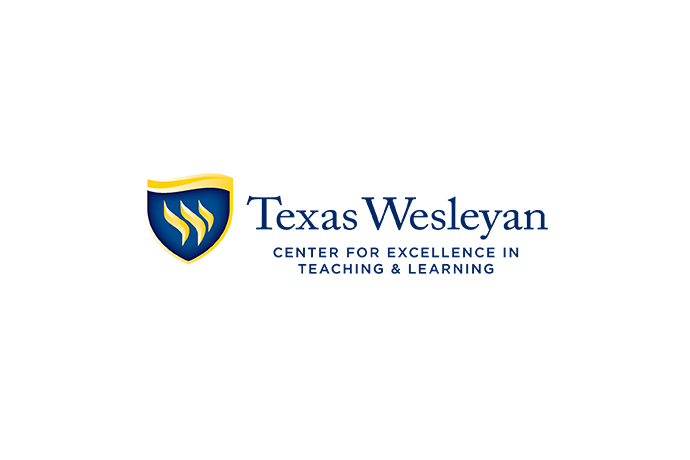
Flipgrid is a social learning platform that allows educators to pose questions via video. Students respond by recording videos of their own using a computer with a webcam or a smartphone app. Because students can respond to the initial assignment and to one another, a web of discussion quickly develops.
Examples of Flipgrid assignments
- Each student summarizes a section of the assigned reading and answers questions posed by classmates.
- Students record themselves making a speech and peers provide feedback.
- Each student in a math class explains how to solve an equation.
- Students share book reviews with one another.
- Students converse about a historical event and analyze its relation to current political situations.
Flipgrid can be used in face-to-face, hybrid, and online courses. An added bonus is that Microsoft purchased Flipgrid, so rather than create a new account, instructors and students will link to their txwes.edu email address.
To learn more, register for a 50-minute workshop on Wednesday, March 6 from 10–10:50 a.m. in the CETL Lab. Email cetl@txwes.edu if you would like to learn more but are unable to attend.







