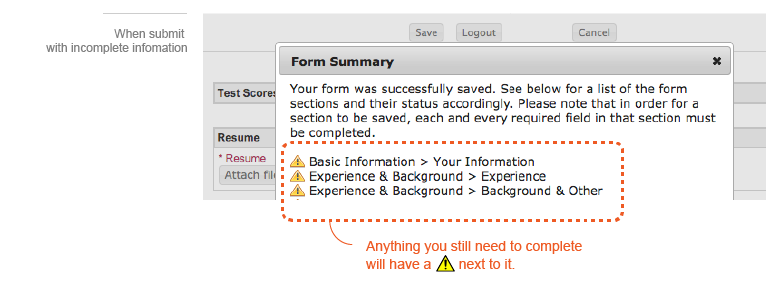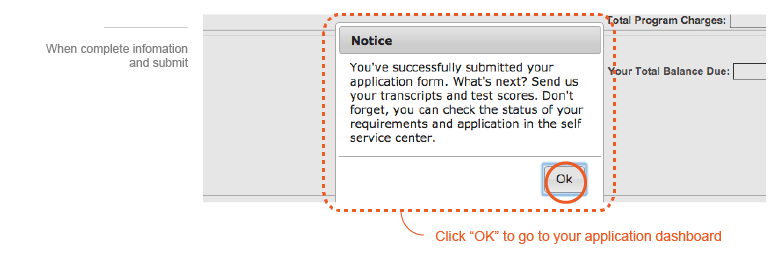Step 1: Create Your Account
It only takes a minute to create an account. You just need your name, email address and a username and password you can remember.
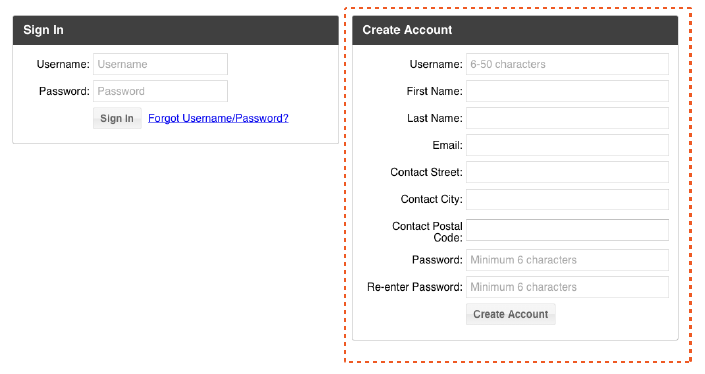
Once you're finished, we'll send you a link to verify your email, and you'll log in with the username and password you created.

Before you start your app
You'll need to have your higher education history, recent employment information and the names and email addresses of your three recommenders. You also have the option to upload your resume on the requirements page, which will save you a step later.
Step 2: Complete Your Application and Pay Your Fee
The online application takes 10-15 minutes to complete. In addition to your basic information, you'll need:
- Names and email addresses of your three recommenders
- Recommenders should be former professors or supervisors
- Recent employment information
- Higher education history
If you need to take a break from the application, you can save your responses and return later.
The application is divided into five pages:
- Basic information
- Academic information
- Experience & background
- Recommenders
- Requirements
You can move through the pages by clicking the "Previous" and "Next" buttons, or you can jump between pages using the links on the left.
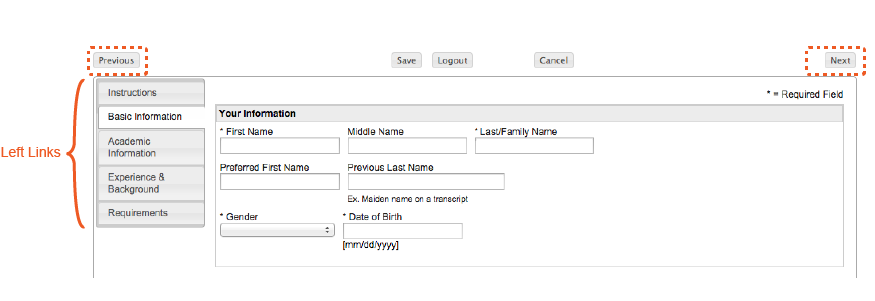
When adding recommenders, make sure you click "Send Invitation" for each one to ensure the recommendation request is sent.
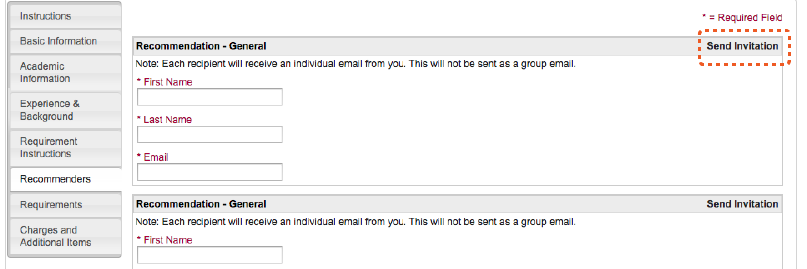
The application only takes 10-15 minutes to finish, but if you need to take a break, you can click "logout" to save your work and come back to finish later.
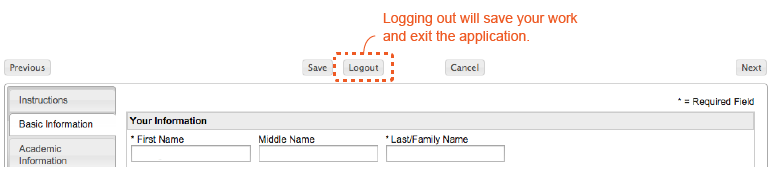
When you submit your application, if you're missing any information, we'll show you a list of which items you still need to complete. Otherwise, you'll be taken to the self-service center to pay your application fee and upload your resume if you haven't already.